Inkjet Printing Guide
STEP 3
Print Settings in Photoshop When Using Sheet Paper
Print Settings in Photoshop When Using Sheet Paper
After you have selected the correct ICC Profile for your paper click on the PRINT SETTINGS button at the top of the dialogue box within the Printer Setup section.
![]()
This will open another small window like in the below screenshot.
![]()
This is the EPSON PRINT SETTINGS WINDOW.
The image below is a detail screenshot of this window.
![]()
Here is where you will choose the size of the paper you are printing on as well as tell the printer you are using sheet paper.
NEXT PAGE
PREVIVOUS PAGE
INDEX PAGE
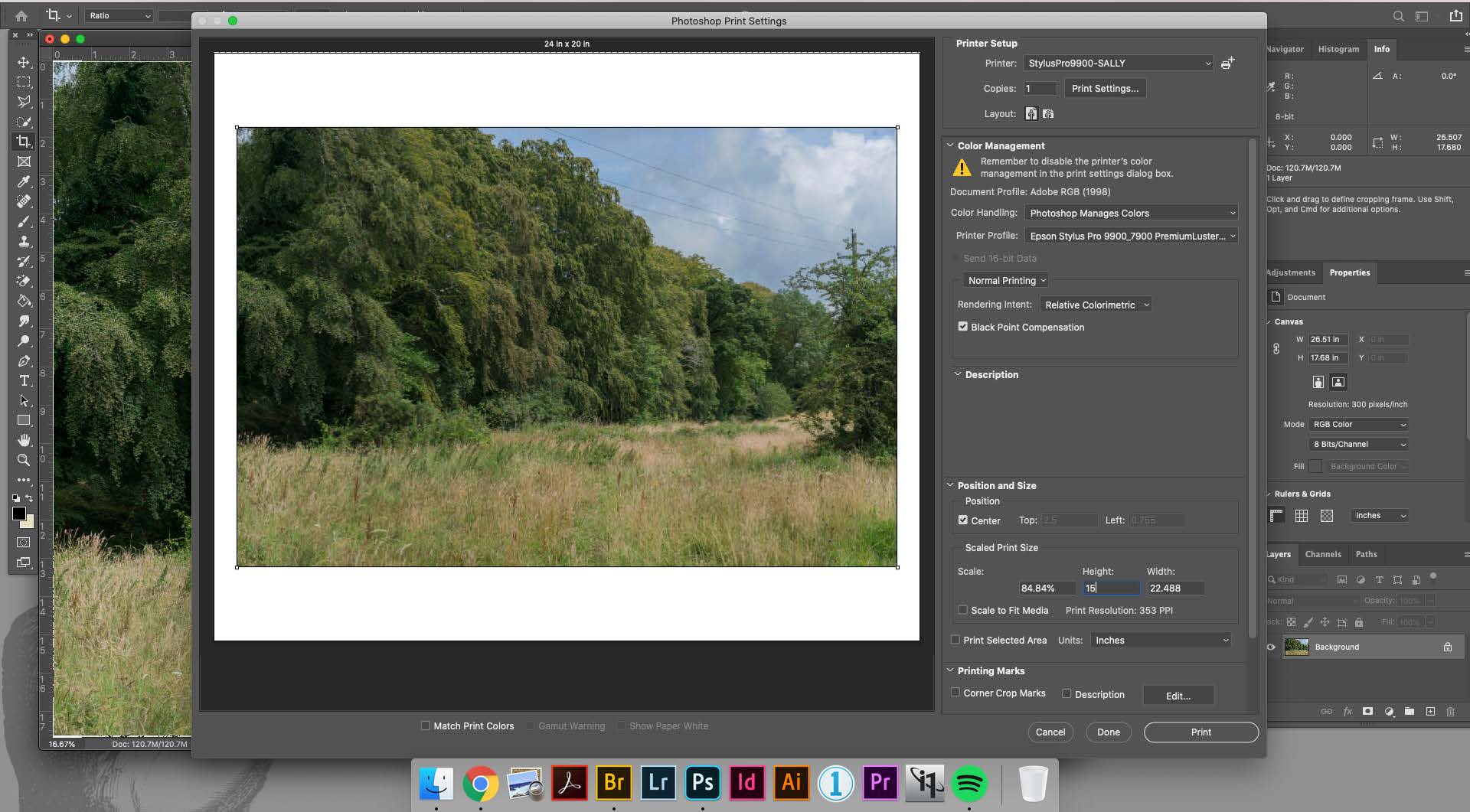
This will open another small window like in the below screenshot.
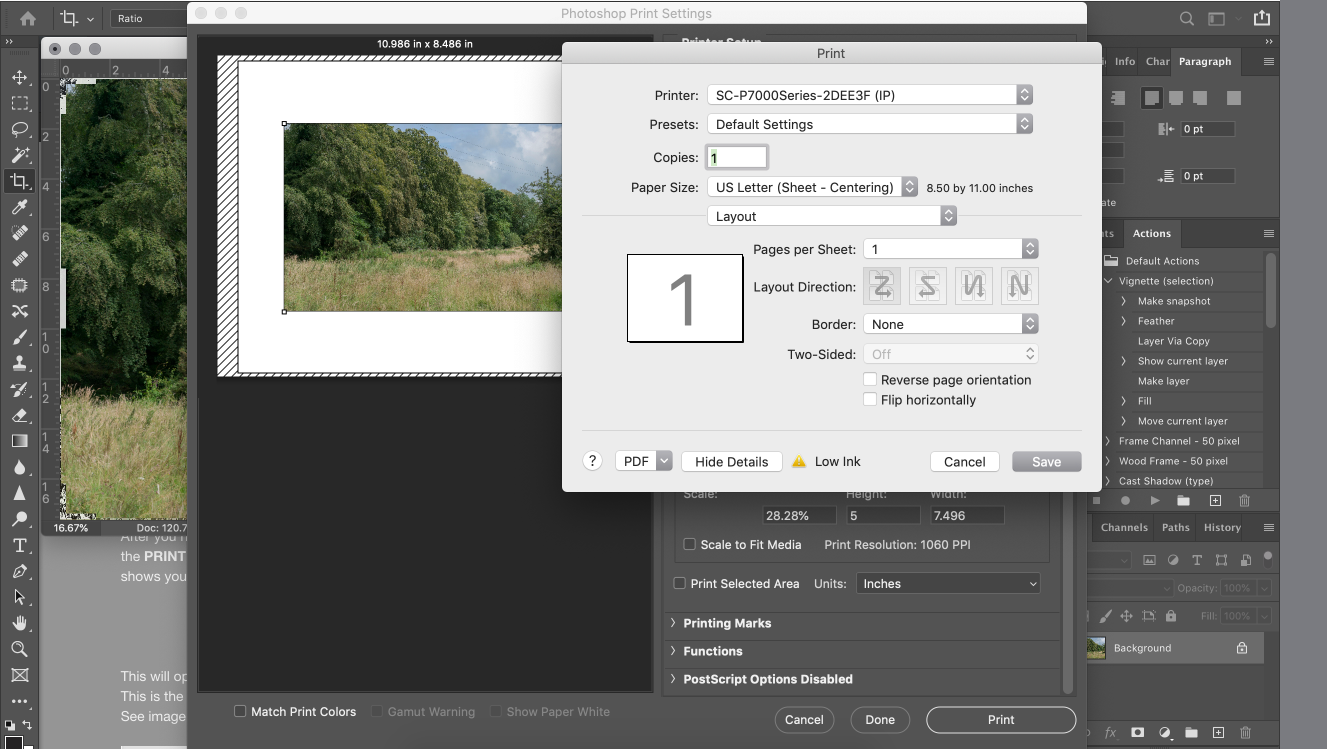
This is the EPSON PRINT SETTINGS WINDOW.
The image below is a detail screenshot of this window.
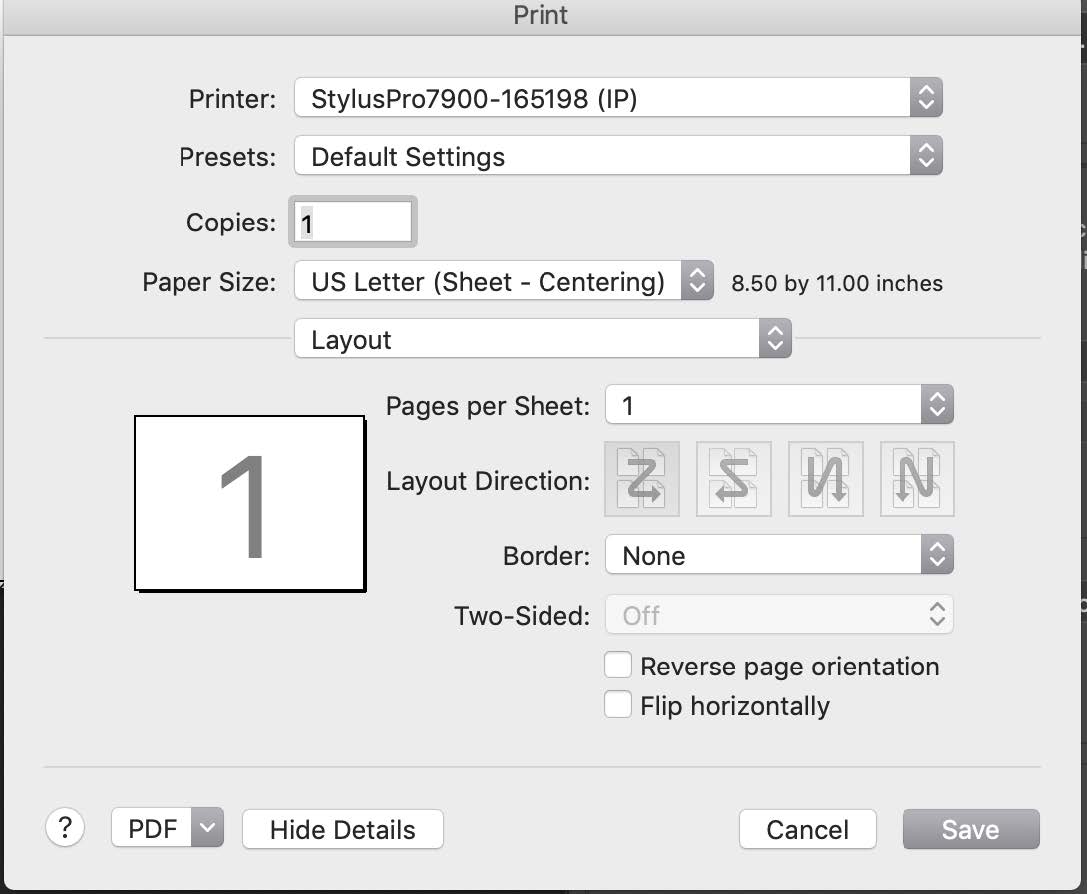
Here is where you will choose the size of the paper you are printing on as well as tell the printer you are using sheet paper.
NEXT PAGE
PREVIVOUS PAGE
INDEX PAGE