Inkjet Printing Guide
STEP 2
Print Settings in Photoshop When Using Sheet Paper
Print Settings in Photoshop When Using Sheet Paper
Below is the PHOTOSHOP PRINT SETTINGS WINDOW.
![]()
The following slides will be a walk-through of setting our Photoshop settings.
When the PHOTOSHOP PRINT SETTINGS WINDOW first opens go to where it says COLOR HANDLING. Click the drown down box.
Here you should choose PHOTOSHOP MANAGES COLORS.
![]()
This will then un-gray out the PRINTER PROFILE drop-down box.
Then click on the PRINTER PROFILE drop-down box.
A large list of ICC Profiles will appear like the image below. Do not be afraid!
![]()
In this large list you will then find the specific profile for the paper you are using.
Please remember that there are many profiles and profiles are specific to the kind of printer. So a Profile for an Epson P-9000 would not work for an Epson 9900 since they are different kinds of printers and use different ink.
Also of note the list will always move the Epson profiles for the particular kind of printer to the top and all the profiles in the long list are profiles for non Epson Paper or Epson Profiles for different kinds of printers. To learn more about ICC Profiles click here.
NEXT PAGE
PREVIVOUS PAGE
INDEX PAGE
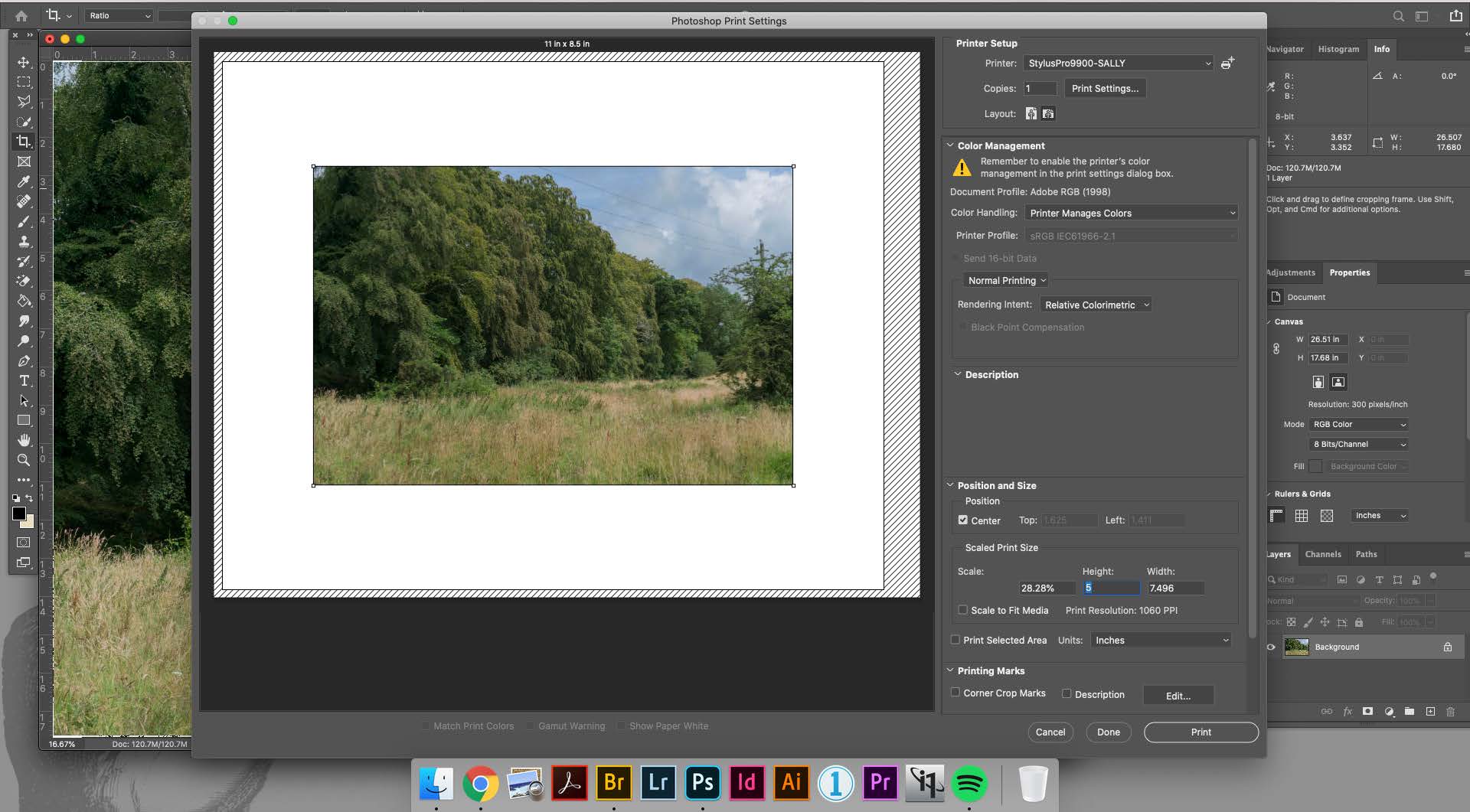
The following slides will be a walk-through of setting our Photoshop settings.
When the PHOTOSHOP PRINT SETTINGS WINDOW first opens go to where it says COLOR HANDLING. Click the drown down box.
Here you should choose PHOTOSHOP MANAGES COLORS.
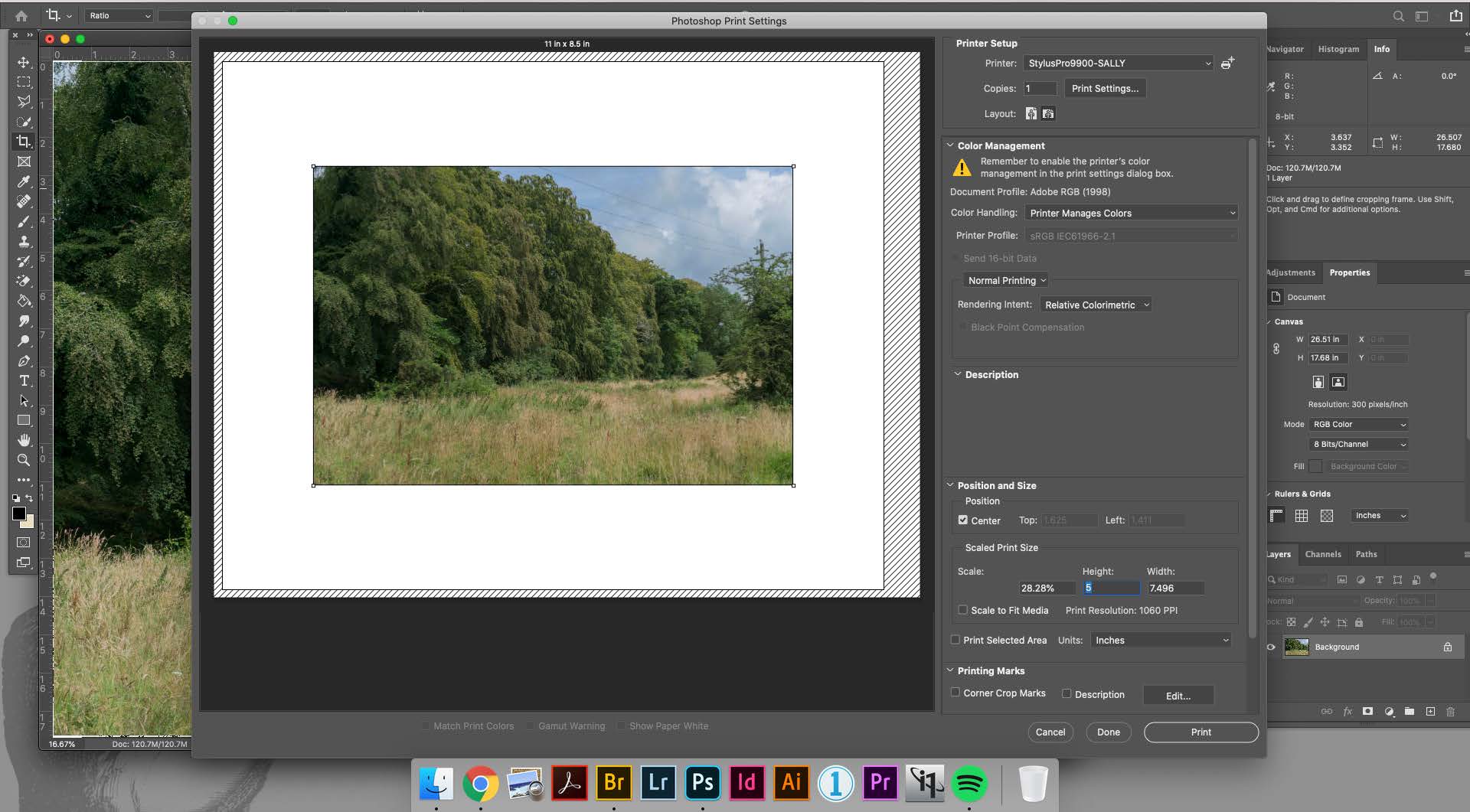
This will then un-gray out the PRINTER PROFILE drop-down box.
Then click on the PRINTER PROFILE drop-down box.
A large list of ICC Profiles will appear like the image below. Do not be afraid!
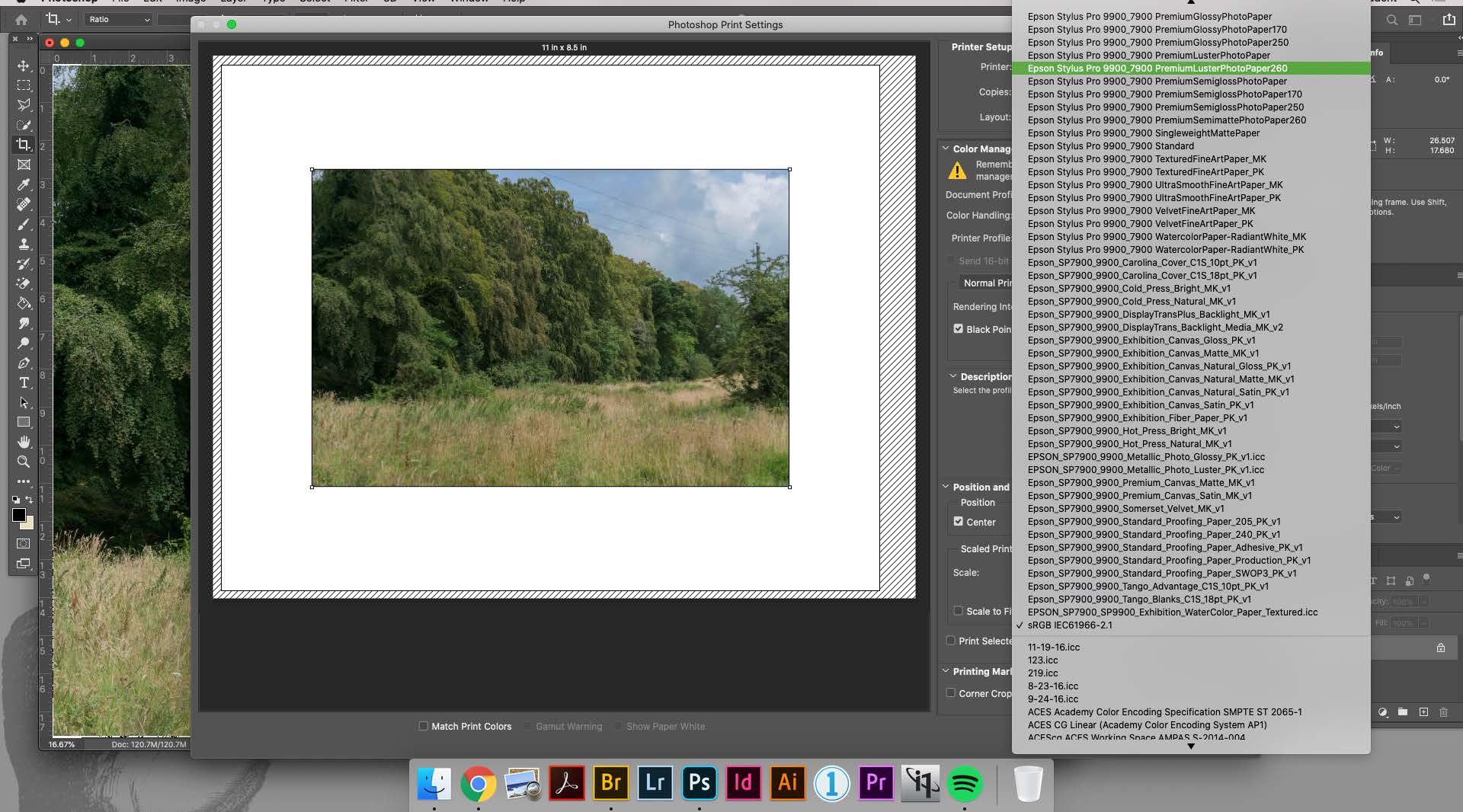
In this large list you will then find the specific profile for the paper you are using.
Please remember that there are many profiles and profiles are specific to the kind of printer. So a Profile for an Epson P-9000 would not work for an Epson 9900 since they are different kinds of printers and use different ink.
Also of note the list will always move the Epson profiles for the particular kind of printer to the top and all the profiles in the long list are profiles for non Epson Paper or Epson Profiles for different kinds of printers. To learn more about ICC Profiles click here.
NEXT PAGE
PREVIVOUS PAGE
INDEX PAGE