Inkjet Printing Guide
STEP 1
Print Settings in Photoshop When Using Sheet Paper
Print Settings in Photoshop When Using Sheet Paper
Now it is time to print!
The beginning of printing is the same on all the printers.
First make sure you have your file open in Photoshop.
You will then go to FILE and click PRINT in the drop down menu like the image below.
![]()
Once you find PRINT in the drop down menu click it.
This will bring up a new window called PHOTOSHOP PRINT SETTINGS WINDOW.
This is where we will set the majority of your settings to print our image.
NEXT PAGE
INDEX PAGE
The beginning of printing is the same on all the printers.
First make sure you have your file open in Photoshop.
You will then go to FILE and click PRINT in the drop down menu like the image below.
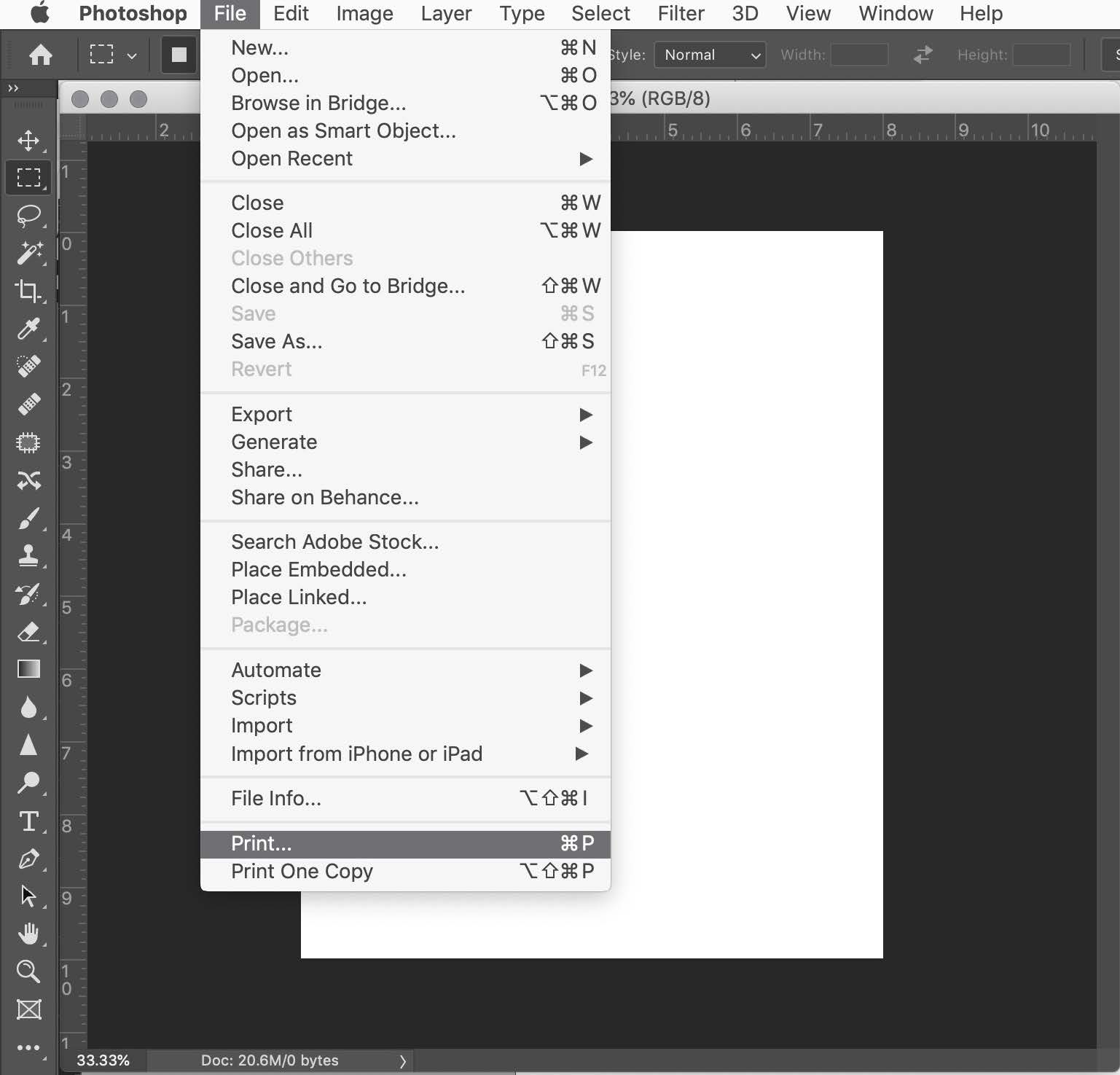
Once you find PRINT in the drop down menu click it.
This will bring up a new window called PHOTOSHOP PRINT SETTINGS WINDOW.
This is where we will set the majority of your settings to print our image.
NEXT PAGE
INDEX PAGE