Inkjet Printing Guide
STEP 4
Print Settings in Photoshop When Using Sheet Paper
Print Settings in Photoshop When Using Sheet Paper
Setting up the Epson Print Settings Window
![]()
The first setting you will set is the SIZE of your paper.
You will click on the third drop-down menu from the top of the EPSON PRINT SETTINGS WINDOW - PAPER SIZE.
When you click that drop-down box it will look like the image above.
For Sheet Paper, always use one of the pre-made sizes that are above the line separating the custom sizes for roll paper.
If you are unsure which one to choose, let your mouse hang over the size for a moment and the size will then appear in a little box usually to the right of the Epson Printer Settings window.
![]()
When you make your selection make sure to always choose the size labeled SHEET or SHEET CENTERING.
If you do not the printer will think you are using ROLL PAPER.
You can also always ask a member of the Tech Staff.
Common paper sizes and their names
US Letter: 8.5 x11 inches
A3: 11.69 x 16.53 inches
Super A3: 12.95 x 19.02
NEXT PAGE
PREVIVOUS PAGE
INDEX PAGE
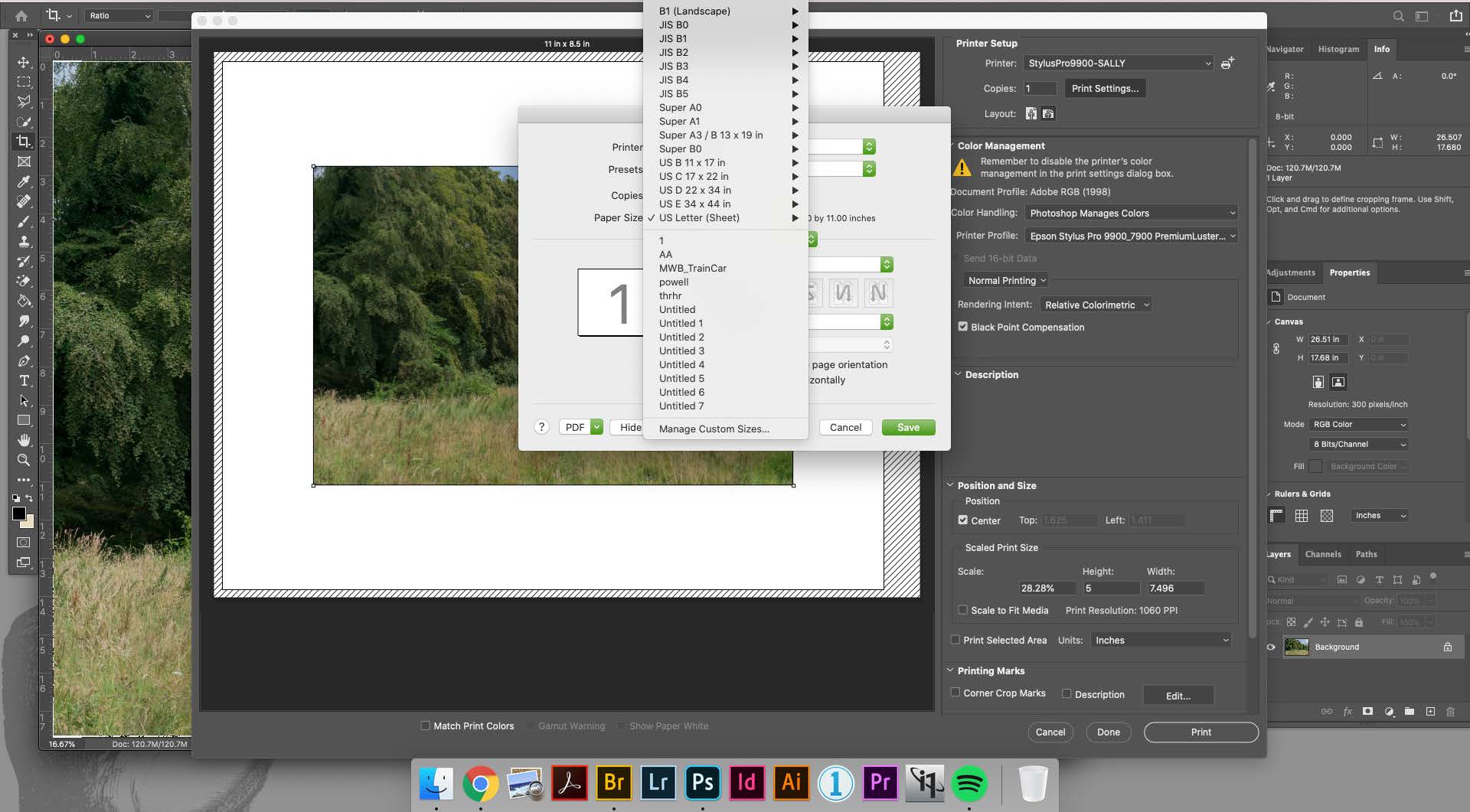
The first setting you will set is the SIZE of your paper.
You will click on the third drop-down menu from the top of the EPSON PRINT SETTINGS WINDOW - PAPER SIZE.
When you click that drop-down box it will look like the image above.
For Sheet Paper, always use one of the pre-made sizes that are above the line separating the custom sizes for roll paper.
If you are unsure which one to choose, let your mouse hang over the size for a moment and the size will then appear in a little box usually to the right of the Epson Printer Settings window.
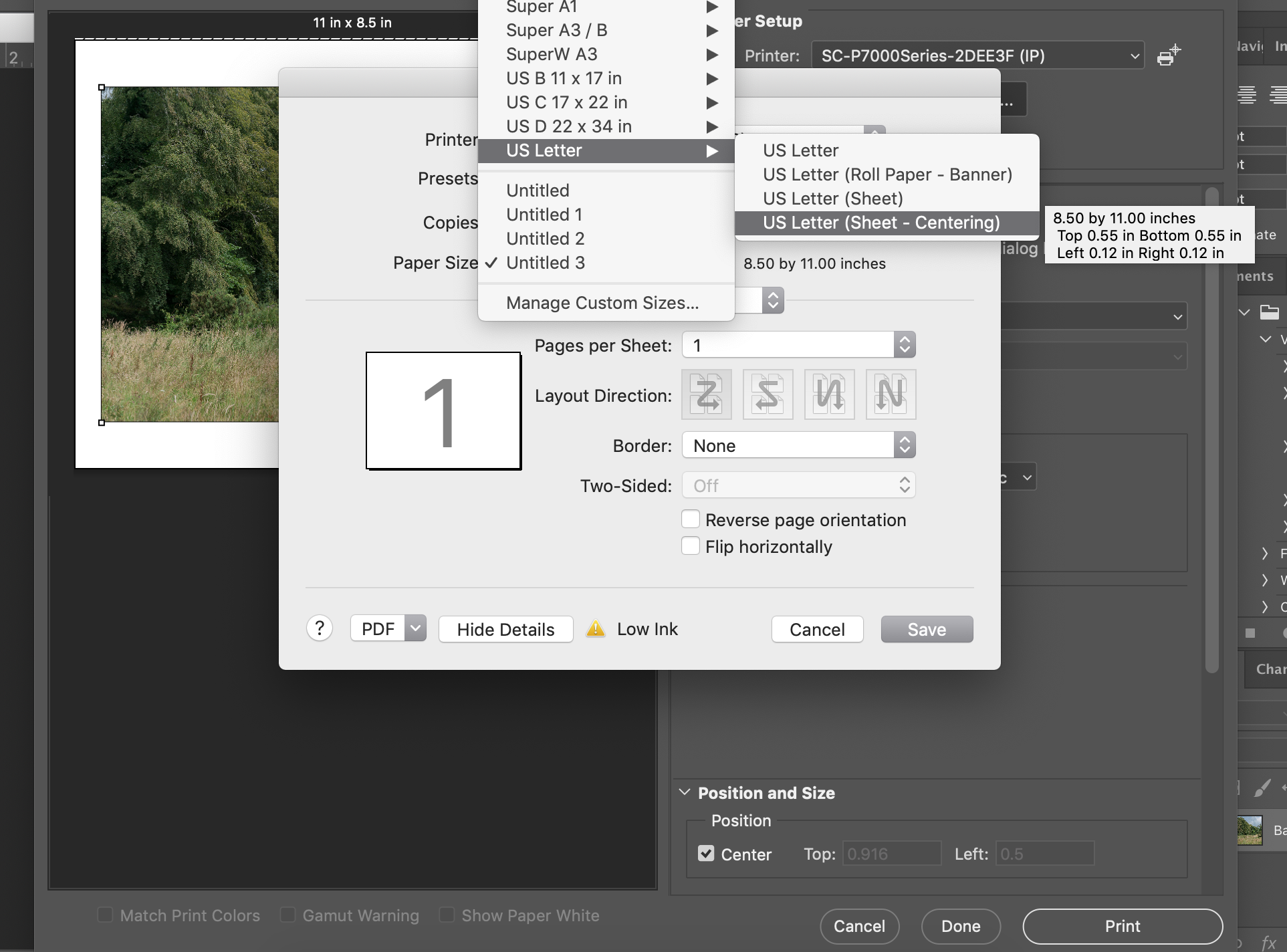
When you make your selection make sure to always choose the size labeled SHEET or SHEET CENTERING.
If you do not the printer will think you are using ROLL PAPER.
You can also always ask a member of the Tech Staff.
Common paper sizes and their names
US Letter: 8.5 x11 inches
A3: 11.69 x 16.53 inches
Super A3: 12.95 x 19.02
NEXT PAGE
PREVIVOUS PAGE
INDEX PAGE