Inkjet Printing Guide
STEP 4
Print Settings in Photoshop When Using Roll Paper
Print Settings in Photoshop When Using Roll Paper
Setting up the Epson Print Settings Window
![]()
The first setting you will set is the SIZE of your paper.
You will click on the third drop-down menu from the top of the EPSON PRINT SETTINGS WINDOW - PAPER SIZE.
When you click that drop-down box it will look like the image above.
For Roll Paper you always need create a CUSTOM SIZE for your paper.
You will move your cursor in the PAPER SIZE drop-down menu to MANAGE CUSTOM SIZES.
Like in the image below.
![]()
NEXT PAGE
PREVIVOUS PAGE
INDEX PAGE
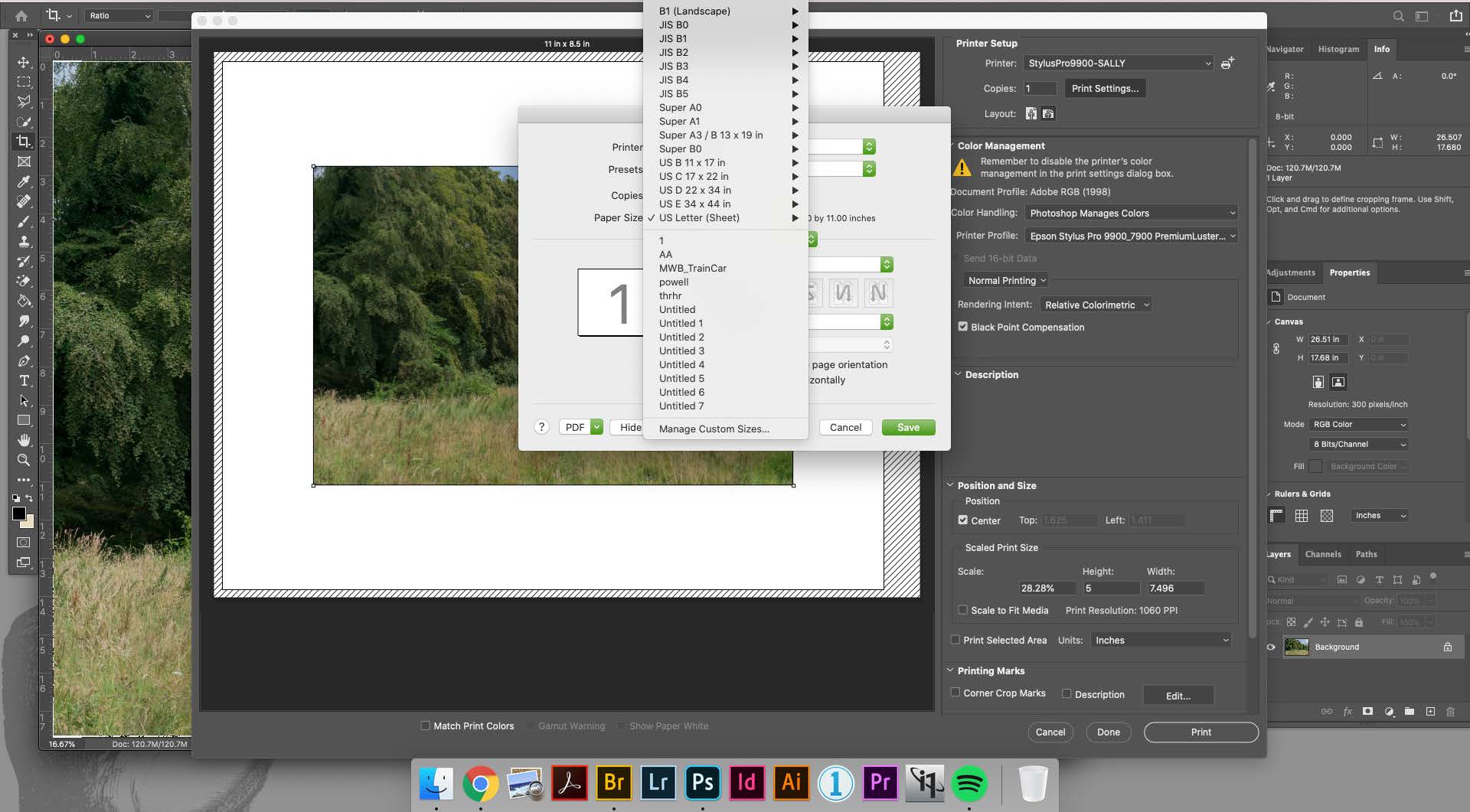
The first setting you will set is the SIZE of your paper.
You will click on the third drop-down menu from the top of the EPSON PRINT SETTINGS WINDOW - PAPER SIZE.
When you click that drop-down box it will look like the image above.
For Roll Paper you always need create a CUSTOM SIZE for your paper.
You will move your cursor in the PAPER SIZE drop-down menu to MANAGE CUSTOM SIZES.
Like in the image below.
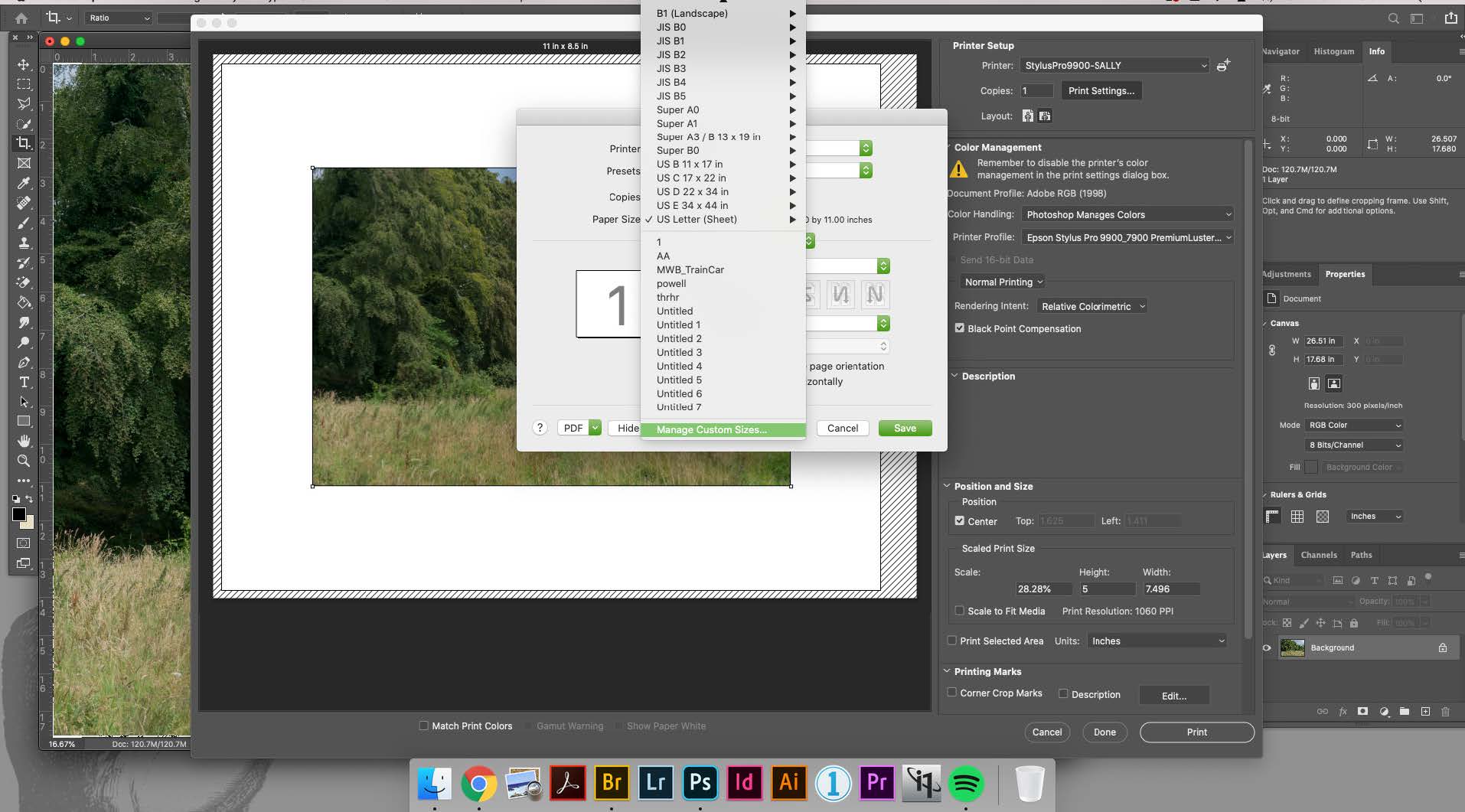
NEXT PAGE
PREVIVOUS PAGE
INDEX PAGE